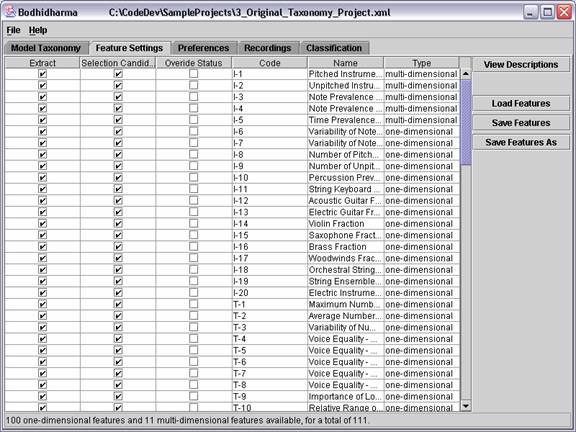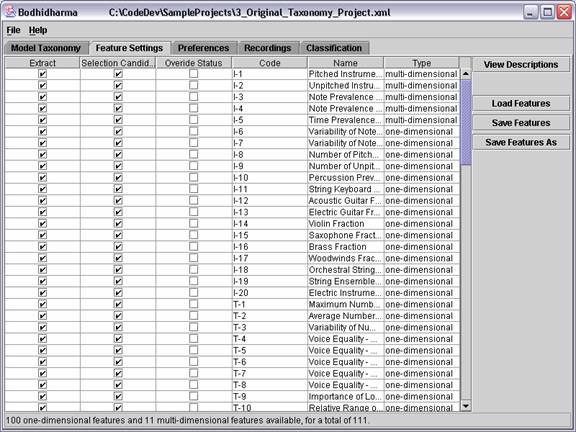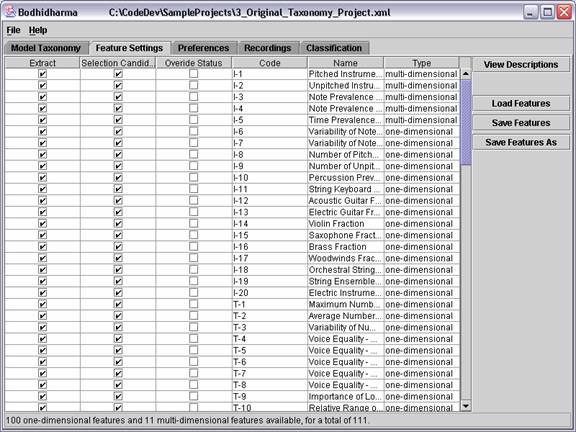Features Panel
Overview
This panel allows users to view and edit feature settings. The user can choose
which features are to be extracted from recordings, which ones are to be candidates
during feature selection and whether or not individual features are to be used
for classification in override mode.
The table displays all available features. These may be sorted be clicking
on the column heading that one wishes to base the search on. Columns may be
resized by clicking and dragging on their boundaries.
Each row of the table corresponds to a feature. The columns are as follows:
- Extract: Whether or not a feature is to be extracted from recordings
the next time that an extraction is performed.
- Selection Candidate: Controls whether a feature is to be considered
during feature selection.
- Override Status: Controls whether or not a feature is used for
training in overide mode, which is to say in classifications where the features
given override status (and only these features) are used as candidates for
feature selection. Whether or not override training is performed depends on
the setting of the Train With Override Features settings in the Preferences
Panel.
- Code: The unique code assigned to each feature. The letter identifies
the feature group that the feature belongs to.
- Name: The name of the feature.
- Type: Whether the feature is one-dimensional (consists of only
one value) or multi-dimensional (is a vector consisting of multiple values).
The user may also see a description of a feature by double clicking on it.
The user may change the extract, selection candidate and override status of
a feature by clicking on an appropriate check box. The table is not otherwise
editable.
Buttons
- View Descriptions: Gives a brief description of all currently highlighted
features. .
- Load Features: Loads features settings contained in a features_file
XML file on disk into memory and displays them. Allows the user to choose
the file using a file chooser dialog box.
- Save Taxonomy: Saves the currently displayed feature settings in
a features_file XML file on disk. If a path is given in the File
holding feature settings field of the Configure
File Locations Dialog Box, then automatically saves the file to that path,
overwriting any existing file. If this field is blank, then allows the user
to choose the file location using a file chooser dialog box.
- Save Taxonomy As: Saves the current feature settings into a features_file
XML file on disk. Allows the user to choose the file location using a file
chooser dialog box.
Status Bar
Displays the number of one-dimensional features, multi-dimensional features
and combined number of features.
Warnings
- The Selection Candidate and Override Status settings are
not currently properly implemented. It is best to use all features as selection
candidates and not to use override mode under the current implementation.
This will be fixed in a future version of the software.
- Although the order of columns can be adjusted by dragging their headers,
this should not be done, as it will cause unpredictable behaviour.
Screen Shots