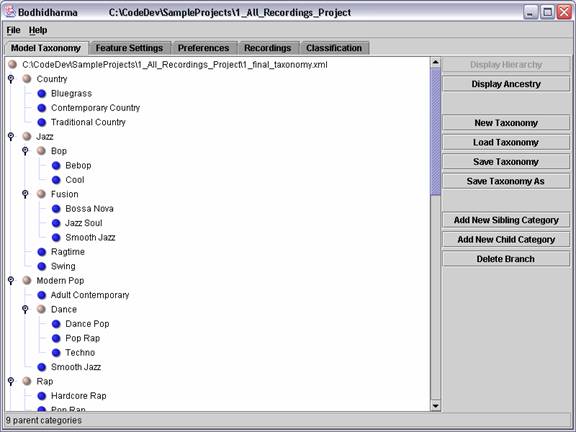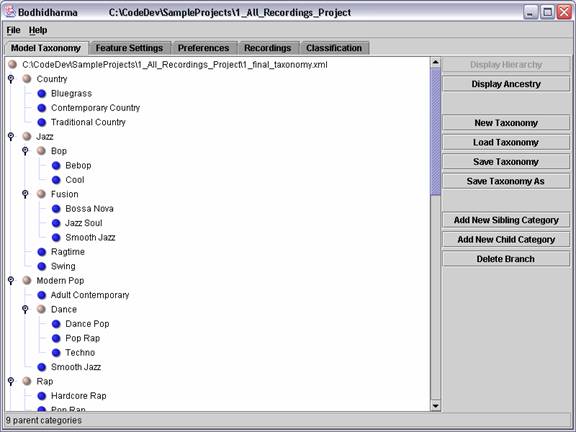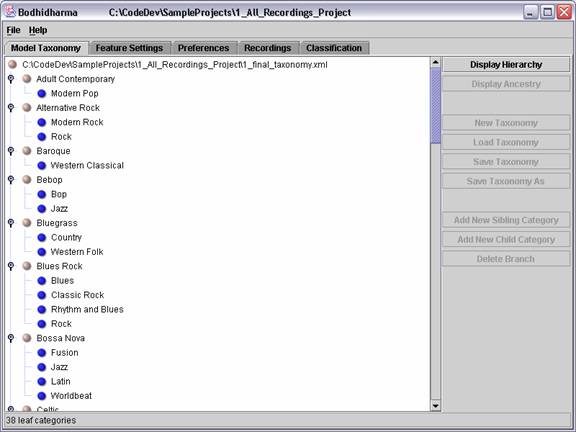Taxonomy Panel
Overview
This panel allows users to view and edit the taxonomy into which recordings
are classified. Taxonomies are organized hierarchically into a tree based structures.
The categories that make up taxonomies consist of three types:
- Root Categories: The broadest categories at the root of the tree.
- Parent Categories: Categories with children (may also be root categories).
These categories have beige bullet points to their left in the Hierarchal
View.
- Leaf Categories: Categories with no children. These categories have
blue bullet points to their left in the Hierarchal View.
The topmost category gives the location on disk of the file holding this structure,
if any. Parent categories may be expanded by clicking on the handles to the
left of their bullet points.
Categories may have any number of children. A given category can be the child
of more than one parent.
The currently loaded taxonomy can be seen in one of two views. The first, called
the Hierarchical View, allows users to see a hierarchal tree reflecting
the relationships of broad categories going down to narrower categories. The
Hierarchical View can be seen in Figure 1 below.
The second view, called the Ancestry View, allows users to see the
taxonomy in the form of a list of leaf categories. Children of leaf categories
represent a list of all ancestors of the given category. All of the combined
ancestors of each leaf category are listed together, even if the leaf appears
in different places in the structure. The taxonomy is not editable in this view.
The Ancestry View can be seen in Figure 2 below.
Both of the trees in the above two views are sorted alphabetically.
The names of categories may be edited in the Hierarchical View by
clicking on them once and typing in changes. The <enter> or <return>
key must be pressed to register the changes.
Buttons
- Display Hierarchy: Switches from the Hierarchical View
to the Ancestry View.
- Display Ancestry: Switches from the Ancestry View to the
Hierarchical View.
- New Taxonomy: Deletes the current taxonomy and creates a new empty
taxonomy.
- Load Taxonomy: Loads a taxonomy contained in a taxonomy_file
XML file on disk into memory and displays it. Allows the user to choose the
file using a file chooser dialog box.
- Save Taxonomy: Saves the currently displayed taxonomy into a taxonomy_file
XML file on disk. If a path is given in the File holding musical taxonomy
field of the Configure
File Locations Dialog Box, then automatically saves the file to that path,
overwriting any existing file. If this field is blank, then allows the user
to choose the file location using a file chooser dialog box.
- Save Taxonomy As: Saves the currently displayed taxonomy into a
taxonomy_file XML file on disk. Allows the user to choose the file
location using a file chooser dialog box.
- Add New Sibling Category: Adds a new category at a child of the
same parent as the currently selected parent.
- Add New Child: Adds a new category at a child of the currently
selected parent.
- Delete Branch: Deletes the currently selected category and all
of its children.
Status Bar
Displays the number of root categories in total in the Hierarchical View
and the number of leaf categories in the Ancestry View.
Warnings
- Under the current version of the software, the classification will not work
if root categories are also leaf categories. This will be updated in a future
version. A flat taxonomy can be simulated in the current version by making
all categories the children of a single leaf category.
- No changes should be made to the taxonomy once classifiers have been trained.
- Changes made to the taxonomy could have an impact on any model categories
of recordings that are loaded in the Recordings
Panel. The user should ensure that any model categories of loaded recordings
are updated in order to match the new taxonomy.
Screen Shots
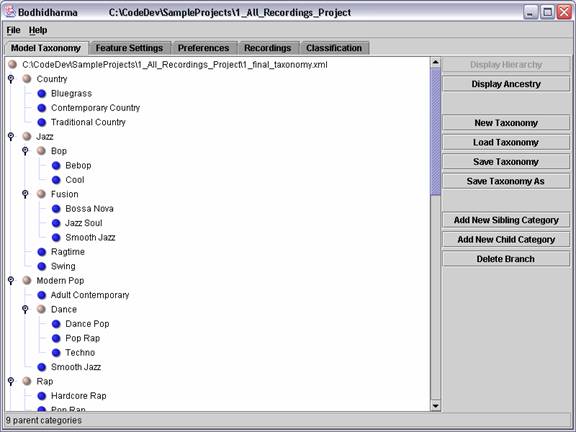
Figure 1: Hierarchal View of taxonomy.
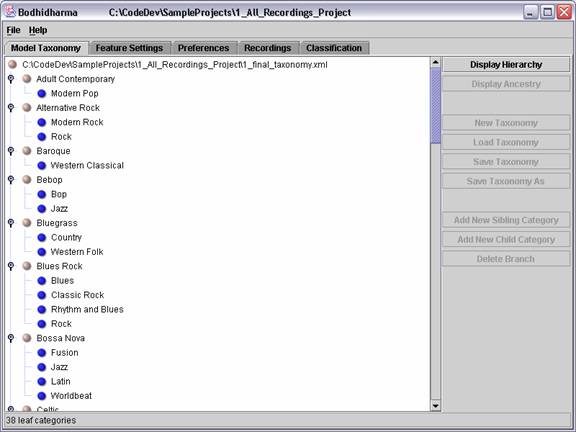
Figure 2: Ancestry View of taxonomy.