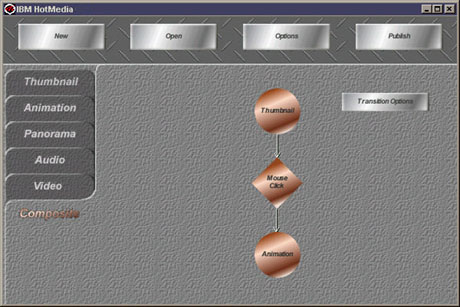
Figure 1: Composite Workspace (with thumbnail and animation)
Use this tab to set the transition options from the thumbnail to the animation.
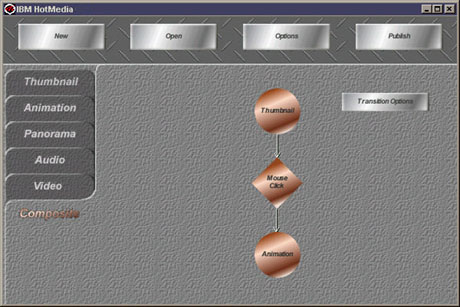
Transition Options Dialog
Transition options are available only when the HotMedia file being developed has both a thumbnail and an animation sequence. If the HotMedia file has an animation sequence only, the transition is assumed to be automatic.
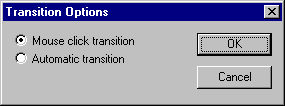
Check Mouse click transition to have a mouse click transition between the thumbnail and the animation.
Check Automatic transition to have the player automatically transition from the thumbnail to the animation.