The following options in the Animation Dialog box pertain to mouse movement.
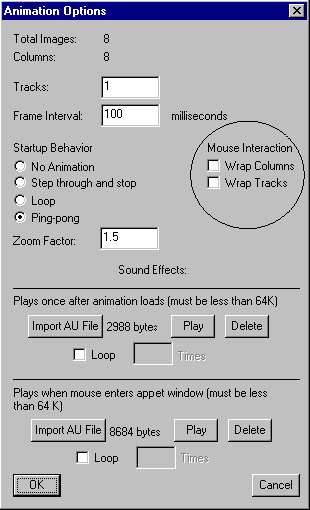
The following options in the Animation Dialog box pertain to mouse movement.
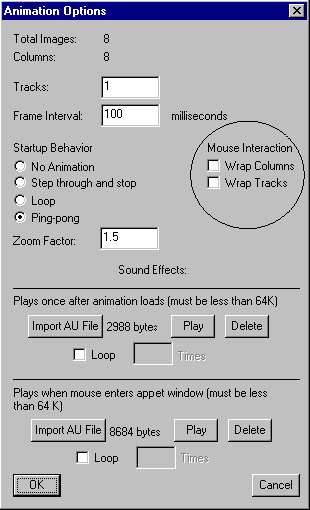
Wrap Columns
Determines whether images in a sequence wrap around. For example, if the animation sequence is made up of the following images..
1 2 3 4 as part of track one 5 6 7 8 as part of track two 9 10 11 12 as part of track three dragging the mouse down will flip between these images in the order 1-5-9 or 2-6-10 or 3-7-11 or 4-8-12.

If the Wrap Columns option is not checked, dragging the mouse down after image 4, 8, or 12 is displayed will have no effect.

If the Wrap Columns option is checked, dragging the mouse down after image 4, 8, or 12 is displayed will 'wrap around' and display the corresponding first image. In this case image 1,5 or 9.
Refer to Animation Control in the Java Player Guide.
Wrap Tracks
If the animation sequence is made up of images 1, 2, 3 and 4, then dragging the mouse to the right will flip between these images in that order (1-2-3-4).

If this checkbox is not checked, dragging the mouse to the right after image 4 is displayed will have no effect.

If this checkbox is checked, dragging the mouse to the right after image 4 is displayed will 'wrap around' and display image 1 again.
Refer to Animation Control in the Java Player Guide.