2. What directory structures are supported on an Ad Server?
There are many ways HotMedia can be stored and delivered from ad servers. The assembly tool defaults to creating HotMedias in a simple hierarchical directory tree to preview on a local machine.
You may chose to modify this sample code for a specific delivery environment.
Class Files and Data Files
There are then two cases for HTML and Java delivery. All data may come from the same server, or the HTML may come from one server and the Java and data (.mvr files) may be delivered from a second server.
Java players require that the Java classes and the data (in our case, .mvr files) must be delivered from the same location (HTTP server). This is a function of Java and cannot be avoided.
Example 1:
Single Server w/ Default Settings
Suppose you had an HTTP server called Mozart and authored a HotMedia called test1.mvr. If you generated an example html called test1.htm, you could copy the files and directories from the assembly tool installation to your server and then access it. You would end up with your server directory structure looking like the following:
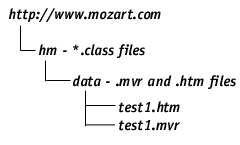
To access these files, you would enter the following URL:
http://www.mozart.com/hm/data/test1.htm
For this default example, the HTML code would look like:
|
|
<APPLET
|
|
|
|
CODEBASE=".."
|
|
|
|
CODE="hm.class"
|
|
|
|
NAME="HotMedia"
|
|
|
|
WIDTH=468
|
|
|
|
HEIGHT=60>
|
|
|
|
<PARAM NAME="mvrfile"value="data/test1.mvr">
|
|
|
</APPLET>
|
While this works fine, you might want to relocate the HTML file to a different location.
Example 2: Single Server - HTML Moved
In the case where you choose to move the HTML file to a new directory--for instance, the directory of your web site above the class files--the structure looks like this:
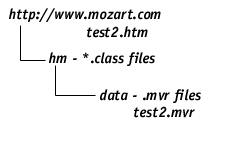
To access test2, you would use the following:
http://www.mozart.com/test2.htm
In this case, the HTML code would look like:
|
|
<APPLET
|
|
|
|
CODEBASE="./hm"
|
|
|
|
CODE="hm.class"
|
|
|
|
NAME="HotMedia"
|
|
|
|
WIDTH=468
|
|
|
|
HEIGHT=60>
|
|
|
|
<PARAM NAME="mvrfile" value="data/test2.mvr">
|
|
|
</APPLET>
|
Example 3: Two Servers - HTML and Data
Example 3 demonstrates the case where the HTML files are on a different server from the Java class files and data. This is a common occurrence for server sites which do not serve Java, but allow Java if they are served from other locations.
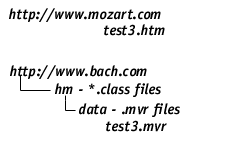
To access this page, you would use the following URL:
http://www.mozart.com/test3.htm
In this case, the HTML code would look like:
|
|
<APPLET
|
|
|
|
CODEBASE="http://www.bach.com/hm"
|
|
|
|
CODE="hm.class"
|
|
|
|
NAME="HotMedia"
|
|
|
|
WIDTH=468
|
|
|
|
HEIGHT=60>
|
|
|
|
<PARAM NAME="mvrfile" value="data/test3.mvr">
|
|
|
</APPLET>
|