Applet parameters in your HTML code allow you to override the Link to HTML property built into a HotMedia file.
In the example below clicking in the hot link region on this particular animation frame would connect to "http://www.software.ibm.com."
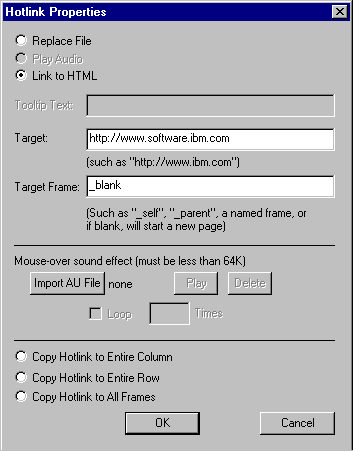
However, the following code would cause the link to override the specified target in the HotMedia file and would link to "http://www.xyz.com" instead. (The ShowALink parameter suppresses the display of the hot link rectangle.)
<!--applet starts here---------------------------- -->
<APPLET
CODEBASE=".."
CODE="hm.class"
NAME="HotMedia"
WIDTH=239
HEIGHT=50>
<PARAM NAME="mvrfile" value="data/sample.mvr">
<PARAM NAME="T1URL" VALUE = "http://www.xyz.com###_self">
<PARAM NAME="T2URL" VALUE = "r$$$http://www.xyz.com###_self">
<PARAM NAME="ShowALink" VALUE = "n">
</APPLET>
<!--applet ends here----------------------------- -->
T1URL
T1URL is a parameter that allows you to create a URL link from the thumbnail image keyframe. The syntax for the T1URL value is as follows:
URL String ###Target Frame
T2URL
T2URL is a parameter that allows you to create a URL link from an animation keyframe. The syntax for the T2URL value is as follows:
Concatenate type$$$URL String ###Target Frame
There are 3 possible values for Concatenate type :
| a - | Append the URL string to the target URL for all occurrences of targets in hot links as necessary. | |
| p - | Prepend the URL string to the target URL for all occurrences of targets in hot links as necessary. | |
| r - | Replace all occurrences of targets in hot links as necessary . |
The following are the possible values for Target Frame:
_self to launch in the same frame
_blank to launch a URL in a separate window
_parent to launch URL in the parent frame
_<named frame> to launch URL in a named frameThe $$$ and ### are used to separate the individual fields of the T2URL parameter.
The following line would replace the target in the hot link and place it in the same frame.
<PARAM NAME="T2URL" VALUE = "r$$$http://www.xyz.com###_self">
Tracking
For automatic tracking purposes you could use the T2URL value with the prepend concatenation type prepending a link to a CGI program to the specified URL. Following is an example:
<PARAM NAME="T2URL" VALUE = "p$$$http://http://cgi-bin/tracking?###_self"
This would be prepended to the TARGET URL in the link in the HotMedia file, so that using the example above, the result is first to execute http://http://cgi-bin/tracking then replace the frame with http://www.software.ibm.com.