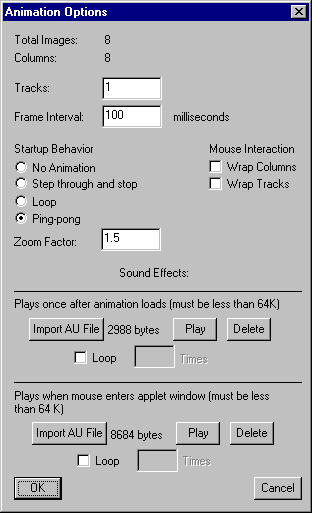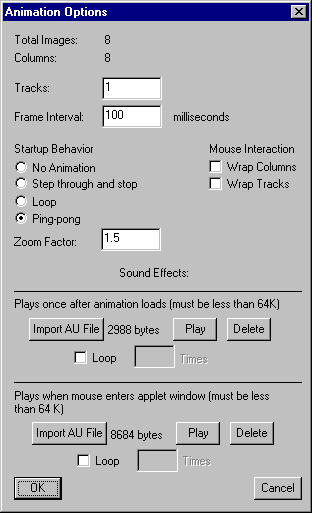
The following table demonstrates various HotMedia animation options. Wrapping is enabled for all of these. The animation control panel from the assembly tool is below.
Note: You can interact with any of these HotMedias by clicking and dragging the mouse left and right over the images.
|
Transition Type
|
HotMedia Example
|
|---|---|
|
Click to start, then loop. |
|
| Click to start, then ping pong. | |
| Click to start, play through once and then stop. | |
| Click to load animation, but no automatic play -- user must manually 'play' animation by clicking and dragging mouse. |
There are a number of animation options that the assembly tool provides control for.