Depending on your image set, you may want to create a number of different zoomable areas within a single image. These multiple zoom tracks can be accessed in a number of ways.
Built In Function
The zoom editor in the assembly tool provides for the creation of more than one zoom track. The navigation between these tracks is the same as between any multi-track (multidimensional) HotMedia. For instance, if you select 4 zoom areas within an image and specify 5 intermediate images for each (using the computer as an example) - the tool will create the following HotMedia.
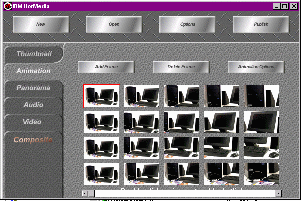
While the assembly of this object is quick and easy, the navigation may not be as desired. This HotMedia is navigated by dragging left and right for zoom, and up or down to select the object to zoom on (in the order that they were selected at assembly time).
A Different Option
A more labor intensive solution to multi-track zoom is to create several individual zoom tracks and link them from a single page. This differs from the automatically generated zoom track model in that the user chooses the zoom by clicking on the area of interest -- assuming of course that it has a zoom sequence built. Each of the zoomed HotMedias would then logically have a link back to the master HotMedia.
The control HotMedia is a single frame HotMedia animation with multiple hot links. You could author this same multi-track zoom sequence with the following hot links:
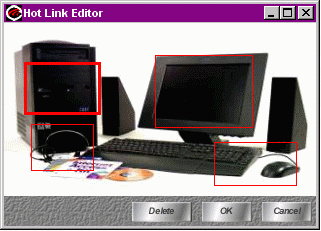
Which would yield (after creating the individual zoom files):
Click on each red square that appears above.