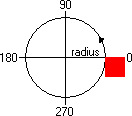
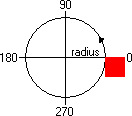
The Circle Object will slide a layer in a perfect circle.
Initialization:
The Circle Object is an addon object to the DynLayer. You must make a new property onto the DynLayer and make that the Circle Object:
objectName.circle = new Circle("objectName","circle")
Example:
mylayer = new DynLayer("mylayerDiv")
mylayer.circle = new Circle("mylayer","circle")
You must pass the name of the DynLayer and the name of the new circle object (which would usually be "circle") to the Circle Object. These 2 pieces of information are needed in order for the circle object to access the DynLayer.
The play() Method:
The play() method begins the slide along a circular path. You must pass information to the play() method that define the shape and properties of the circle:
objectName.circle.play(radius,angleinc,angle,endangle,speed,fn)
Examples:
A circle, radius 100, increment 5 degrees (clockwise), starting at 0 degrees, ending at 90 degrees, at 20 milliseconds per repetion:
mylayer.circle.play(100,5,0,90,20)
The same except it loops:
mylayer.circle.play(100,5,0,null,20)
The pause() and stop() Methods:
The pause() method will pause the current circular path. The next time a play() method is called it will continue along the same circular path:
objectName.circle.pause()
The stop() method will stop the current circular motion. The next time a play() method is called it will slide along a new circular path.
objectName.circle.stop()
Source Code:
// Circle Object
// Copyright 1998 Dan Steinman
// Available at the Dynamic Duo (http://www.dansteinman.com/dynduo/)
// June 22, 1998.
// In order to use this code you must keep this disclaimer
function Circle(dynlayer,name) {
this.dynlayer = dynlayer.obj
this.name = name
this.play = CirclePlay
this.slide = CircleSlide
this.pause = CirclePause
this.stop = CircleStop
}
function CirclePlay(radius,angleinc,angle,endangle,speed,fn) {
if (this.active) return
if (!this.paused) {
this.radius = radius
this.angleinc = angleinc
this.angle = angle
this.endangle = endangle
this.speed = speed
this.fn = fn
this.centerX = eval(this.dynlayer+'.x') - this.radius*Math.cos(this.angle*Math.PI/180)
this.centerY = eval(this.dynlayer+'.y') + this.radius*Math.sin(this.angle*Math.PI/180)
if (this.endangle!=null) {
this.angleinc = Math.abs(this.angleinc)
if (this.endangle<this.angle) this.angleinc *= -1
}
}
this.active = true
this.paused = false
eval(this.dynlayer+'.'+this.name+'.slide()')
}
function CircleSlide() {
if (this.active && (this.endangle==null || Math.abs(this.angleinc)<Math.abs(this.endangle-this.angle))) {
this.angle += this.angleinc
var x = this.centerX + this.radius*Math.cos(this.angle*Math.PI/180)
var y = this.centerY - this.radius*Math.sin(this.angle*Math.PI/180)
eval(this.dynlayer+'.moveTo('+x+','+y+')')
setTimeout(this.dynlayer+'.'+this.name+'.slide()',this.speed)
}
else {
if (this.endangle!=null) {
var x = Math.round(this.centerX + this.radius*Math.cos(this.endangle*Math.PI/180))
var y = Math.round(this.centerY - this.radius*Math.sin(this.endangle*Math.PI/180))
eval(this.dynlayer+'.moveTo('+x+','+y+')')
}
if (!this.paused) {
this.active = false
eval(this.fn)
}
}
}
function CirclePause() {
if (this.active) {
this.active = false
this.paused = true
}
}
function CircleStop() {
this.active = false
this.paused = false
}
Demo:
View circle1.html for a circle object demo.
| Home | Next Lesson: Path Animation |